Password Protecting Pages
[Note: the default setting for password cookie timeout is set at 14,400 minutes. Expect a change coming soon to change the cookie duration to 10 minutes]
Any page which contains Personal Identifying Information (PII) (email addresses, rosters, etc) should be password protected.
WHAT TO AVOID -> Having personal Names, Emails, Phone Numbers, Mailing Addresses of your organization’s leadership and membership out on a public page for the world to see unless the listed persons feel it is ok and necessary.
Pass-wording a page is EASY.
How To
From the page editor, it the ![]() box on the upper right hand side of the page is now exposed, click the downward pointing triangle to expose the
box on the upper right hand side of the page is now exposed, click the downward pointing triangle to expose the ![]()
Click on Edit to expose the visibility options:
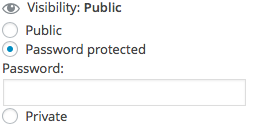
Then click on ![]()
You can also password protect from the quick edit option when listing all posts or pages.

