Applies to 2020-Campaign Theme only
Adding a button like this to take you to a link is easy
In the classic editor
insert the following text where you want the button to appear:
<a id="goldButton" href="[url where to go]">Text to be Displayed</a>
In the Block Editor
you will need to add a block, then scroll down to Formatting then click on Custom HTML and then enter the text above.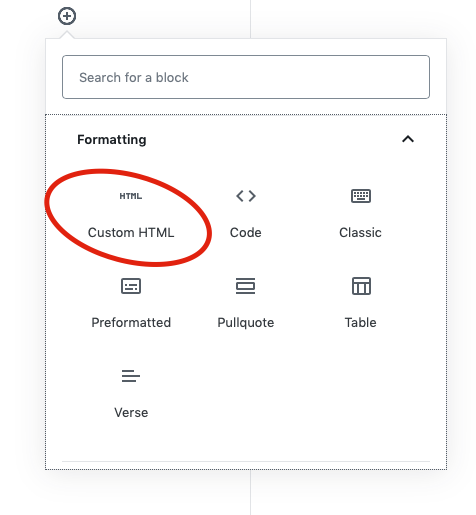 click on the
click on the

