PayPal Buttons
Adding PayPal buttons to your site to collect donations or buy whatever is easy. The individual that has access to your class, chapter, parent club of group will need to have access to the PayPal account where they can use the tools. The PayPal tools will create the code that can be simply placed into your page where you want the PayPal buttons.
Recommendations
In Step 1: When creating your donate button on the PayPal tools, you may have the option to use your merchant account number, then robots won’t be able to mine your treasurer email account out of the code.
Merchant account IDs Learn more
In Step 3: Customize advanced features (optional) of the PayPal button tool, you can enter the URL addresses to return donors to your “thank you” page on your site after their donation has been processed or return then to a page on your site if they cancel the PayPal transaction.
Adding PalPay Buttons using <FORM ACTION> Tags provided by PayPal
First: You will need to follow some very basic steps in the PayPal tools at https://www.paypal.com/buttons/.
Then The PayPal tool will create some HTML code for you.
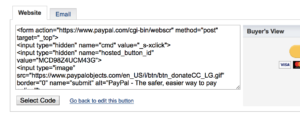
Copy the code provided by PayPal, then to paste the code into your page, you will need to use the Text Editor (vice Visual Editor) to insert the code where it belongs on your page.
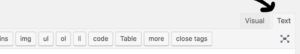
UPDATE your page, and when viewed, the PayPal buttons should appear.
Adding PayPal Button using E-mail Links
So you will need to obtain the “Email Link” vice the, and upload an image for the button and then make the button your PayPal link.
First: You will need to follow some very basic steps in the PayPal tools at https://www.paypal.com/buttons/.
Then The PayPal tool will create some HTML code for you.
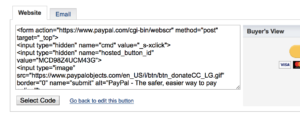
The default will show you Website code to be placed on your page. This code will NOT work in your site!. You will need to click on the “Email” tab and get the link provided there:
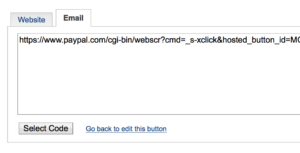
You will need to manually place the PayPal “Donate” graphic on your page (copy this one):
![]()
Then using your tool bar, make the PayPal graphic a link to Email link provided by the PayPal tools.

PayPal will save your buttons to your PayPal account so that you can go back and edit or copy them.

