How to Add Static Pages
Pages are different from Posts as they should typically contain information which is static or that changes infrequently, such as the class/chapter/club leadership, bylaws, welcome message, etc., vice Posts which should contain perishible information such as events or news. There are three formatting page templates, full width, two column (default) and three column.
How to
From the top admin menu bar, mouse over ![]() then click on
then click on ![]() . The Add New Page page appears. For a better composing/editing experience, expose more editing tools by hitting the toolbar toggle:
. The Add New Page page appears. For a better composing/editing experience, expose more editing tools by hitting the toolbar toggle: ![]()
In the right hand column, you can set the “Parent page” if this new page is subordinate to another. This will not automatically add the new page to the menu, but will allow for easier management of the page when adding to the menu. You can also select the Template to be user, one, two (default) or three columns.
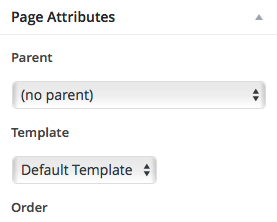
If the page contains personal identifying information, you can password protect the page to keep the page information hidden.
If you have images appropriate to the page, you can include them in the text and/or insert them into the banner as the featured image.

